Description #
Unit is intended to provide the essentials of operating, troubleshooting and maintenance of the Simulator in order for participants to acquire the skills to work with the CAE METIMan (PreHospital). Participant also will become familiar with the structure and organization of the Simulated Educational Environment.
Learning Objectives #
At the end of the unit participants will:
1. Learn (all levels) about Simulation Lab Set-up and supporting equipment
2. Learn (all levels) about Simulation Lab Policy and Safety Precautions
3. Master ( for technicians and instructors only; learners and program coordinators will get familiar) Technical and Functional Aspects of the ECS Simulator.
4. Master (for instructors and learners only; technicians and program coordinators will get familiar) Clinical features of the ECS Simulator and possible interventions
5. Master (for instructors only; learners, technicians and program coordinators will get familiar) scenario design and creation in the ECS Simulator

The METIMan Prehospital patient simulator is an advanced simulator with many features including: #
- Fully wireless operation: Internal battery, wireless router, and compressor integrated into METIMan
- Ability to run pre-programmed scenarios, your own scenarios, or run cases on-the-fly
- Live 2-way speech from instructor to students or use of pre-programmed vocal sounds
- Liquid secretions
- Neurological: blinking eyes, auto-reacting pupils, convulsions, speech, etc.
- Respiratory: airway management, spontaneous breathing, ventilation, breath sounds, etc
- Cardiovascular: Heart sounds, 5-Lead ECG, Myocardial Ischemia, palpable pulses, non-invasive blood pressure measurement, etc.
- Gastrointestinal features: realistic bowel sounds, etc.
- Genitourinary features: interchangeable genitalia, urinary catheter insertion, urine excretion, etc.
Startup Sequence #
 #
#
1. Power on METIMan mannikin #
1. Find the ON/OFF button on the METIMan’s left hip.
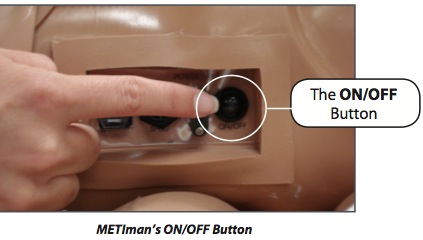
1.a) If you plan on using the METIMan’s internal battery, go to step 2. Note, the internal battery will last up to 4 hours.
1.b) If you plan on using the METIMan’s AC Adapter, plug it in now.
2. Press and hold the ON/OFF button for 1 second. The green light on the ON/OFF button will start blinking for 60 seconds. After 60 seconds, the blinking will stop and the light will become a solid green. When the light is in a solid green, the METIMan is ready to use.
2. Power on the Instructor Workstation #
1. The METIMan’s Instructor Workstation at CanHealth is a Macbook Pro. Turn on the Macbook Pro.
2a. Ensure that you are connected to the METIMan’s Network. Under the Airport icon, check that airport is turned on and check that you are connected to MMP123, where MMP denotes MetiMan Prehospital, and 123 corresponds to the mannikin’s unit number. Most of the time step 2 is automatic. If it’s not automatic, please follow the additional steps below.
2b. Under the Airport icon, select MMPnnn. When you are asked for a password, type metiadmin and press OK.
3. Launch the Safari web browser from the application dock.
4. You will be prompted with a screen displaying an icon of MUSE, and an icon of a Patient Monitor. Select the MUSE icon.
5. Enter the username admin and password admin when the login box appears.
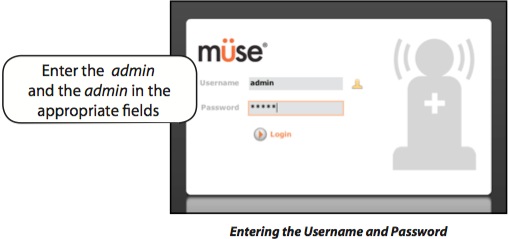
6. For the 99% of users, please “Healthy Adult Male” or “Healthy Adult Female.” Then press the Run button.
7. The Instructor Workstation is now ready to use for running pre-programmed cases or for running cases on-the-fly.
8. If you are an instructor and require more in-depth training of the software, please contact sarahthird@gmail.com
3. Power on the Patient Monitor #
1. The METIMan’s Patient Monitor at CanHealth is a touchscreen, enabled Windows 7 desktop all-on-one computer. Press the power button to power on the computer.
2. Ensure that you are connected to the METIMan’s Network. On the Wireless Network icon located on the bottom right hand corner of the screen, check that you are connected to MMP123, where MMP denotes MetiMan Prehospital, and 123 corresponds to the mannikin’s unit number. Most of the time step 2 is automatic. If it’s not automatic, please follow the additional steps below.
2b. Click on the Wireless Network icon, and click on the “Connect to a Network” and click Connect
2c. Select MMPnnn. If you are asked for a password, please type metiadmin
3. Click on the Internet Explorer icon.
4. You will be prompted with a screen displaying an icon of MUSE, and an icon of a Patient Monitor. Select the Patient Monitor icon.
NOTE: The order of the startup sequence is essential and the mannikin will not operate if the exact sequence described above is not followed.
Shutdown Sequence #
1. Shutdown the Patient Monitor #
1. Shutdown the Patient Monitor and the patient monitor desktop computer.
2. Shutdown the Instructor Application #
1. Shutdown the Muse software and the Instructor Workstation.
3. Shutdown the METIMan mannikin #
1. Press the ON/OFF button on the leff hip of the mannikin for 2 seconds. The green light on the ON/OFF button will begin blinking, and the light will be completely off in 30 seconds. After the light is off, the mannikin has successfully shut down. If the shutdown of the mannikin has failed, hold the ON/OFF button for 5 seconds.
2. If you were running the METIMan on batteries, the batteries need to be removed and charged in an external charger. Please contact CanHealth staff to recharge the batteries.
Introduction to METIMan (Clinical Features and possible interventions) #
(For Instructors and Learners, Technicians and Program Cooridnators will get familiar only.)
Clinical Features Summary:
The METIMan provides an anatomically correct, portable mannequin, which allows for the physical demonstration of various clinical signs including bleeding, breathing, blinking eyes and convulsions. The human physiology models at the core of the ECS provide appropriate responses to treatment interventions, including airway and oxygenation management, fluid administration, defibrillation and the administration of drugs. Together, these systems deliver a realistic and objective training ground for learners to practice and perfect patient care without risk to real patients.
METIMan profile:
The METIMan mannikin represents the physical characteristics of a 33 years old male. It is fully operational in the supine and lateral positions.The METIMan head offers features such as blinking eyes and Variable pupil sizes (Including normal, pinpoint and blown); exhalation of air and CO2, and phonation features.
The METIMan provides the following clinical features
- Airway assessment
- Breathing
- Circulation assessment
- Disability assessment (responsiveness)
- Possible clinical interventions
- Patient monitoring
- Administration of the pharmacological agents
We will now cover each of the above clinical features.
Airway #
1. Upper airway anatomy:
The METIMan provides an anatomically realistic upper airway that includes all of the following features:
- Hard and Soft Palate
- Oropharynx
- Conical Trachea
- Carina
- Nasopharynx
- Laryngopharynx
2. Critical airway landmarks:
Such as a realistic Tongue, Epiglottis, Aryepiglottic Fold, Laryngeal Inlet, Vocal Cords and Esophagus.
3. Accurate ventilation interventions:
- Oropharyngeal
- Nasopharyngeal
- Bag-Valve-Mask (BVM)
- Laryngoscopic Procedures
- Laryngeal Mask Airway (LMA)
- Endotracheal Tube
4. Mis-Intubation:
METIMan mannikin accommodates intubation into the esophagus resulting in stomach distension and hypoventilation on the patient mannequin.
5.Airway trauma features:
Allow use of a variety of clinical supplies and equipment and include all of the following:
- Swollen Tongue
- Laryngospasm
- Upper Airway Obstruction
- Bronchial Occlusion
- Esophageal, Nasal and Oral Intubation
- Cricothyrotomy
Breathing #
The METIMan mannikin offers:
Bilateral Breath Sounds, normal and abnormal, bilateral and unilateral, synchronized with breathing and ventilation Breath sounds are audible over the apex, axilla, and posterior of each lung with the use of a standard stethoscope.
Circulation #
1. Palpable Pulses:
- Bilateral carotid, brachial, radial, femoral, popliteal and pedal pulses.
- Pulses synchronized to physiology of circulation and chest compressions
- Pulse dependent on BP and anatomical position on patient mannequin.
2. Heart sounds:
Which are synchronized to the cardiac cycle and are audible with a standard stethoscope over the left and right upper sternal border, left lower sternal border, and apex.
Disability assessment #
METIMan is equipped with a number of features that allow the neurologic evaluation to establish the patient’s level of consciousness (responsiveness):
- Vocal response: (there is a microphone option (instructor/actor may speak directly through the manikin)
- Eye response: (the eye has functional eyelids that blink and has automatic reacting pupils)
- Motor response: ( the information will be provided by instructor)
Possible clinical interventions #
The METIMan mannikin was designed to support a wide range of clinical interventions involving the chest and abdominal cavities.
1. ECG:
The 5-lead ECG is emitted from the appropriate positions on the patient’s chest for display on a standard monitor or oscilloscope. The simulator generates a normal sinus ECG, as well as a broad range of abnormalities such as myocardial ischemia, sinus tachycardia and bradycardia, ventricular fibrillation and asystole.
2. Electrical Therapy:
- Defibrillators: Both Conventional defibrillators (Monophasic & Biphasic Defibrillation) and Automatic external defibrillators (AEDs) can be applied to the simulator.
- Transthoracic Cardiac Pacing
- Synchronized Cardioversion
3. Trauma Features
- Chest Compression with Cardiac Output: The simulator responses to CPR.
- Needle decompression of tension pneumothorax with automatic resolution of symptoms and physiology
- Chest Tube Placement and Management
- Realistic pericardiocentesis with actual withdrawal of fluid dynamically linked to cardiac performance and blood pressure.
- Diagnostic Peritoneal Lavage
Patient monitoring #
Patient monitoring features help learners with the all-important skill set of observing patient vital signs.
The patient monitor includes the following monitoring capabilities:
- Pulse Oximetry (SpO2)
- Non-invasive Blood Pressure (NIBP)
- ECG
- End Tidal CO2 Detection
- Temperature
- Swan-Ganz Catheter – A virtual catheter, which physically is not possible to insert, but allows you to observe the following parameters:
Central Venous Pressure (CVP)
Arterial Blood Pressure (ABP)
Pulmonary Arterial Pressure (PAP)
Thermodilution Cardiac Output
Administration of pharmacological agents #
- IV Drug Administration (Mannequin’s right arm)
- Extensive drug library which includes ACLS drugs
- Simulated patient response to drug administered is automatically linked to physiology.
- Medications can also be given SC and IM (right upper arm).
- Material Resources
