Description #
Unit intended to provide the essentials of operating, troubleshooting and maintenance of the Laerdal SimMan Simulator in order for participants to acquire the skills to work with the SimMan Simulator. Participant also will become familiar with the structure and organization of the Simulated Educational Environment.
Learning Objectives #
At the end of the unit participants will:
- Learn (all levels) about Simulation Lab Set-up and supporting equipment.
- Learn (all levels) about Simulation Lab Policy and Safety Precautions.
- Master ( for technicians and instructors only; learners and program coordinators will get familiar) Technical and Functional Aspects of the Simulator
- Master (for instructors and learners only; technicians and program coordinators will get familiar) Clinical features of the Simulator and possible interventions
- Master (for instructors only; learners, technicians and program coordinators will get familiar) scenario design and creation in the Simulator
SimMan #
Description #
Unit intended to provide the essentials of operating, troubleshooting and maintenance of the Laerdal SimMan Simulator in order for participants to acquire the skills to work with the SimMan Simulator. Participant also will become familiar with the structure and organization of the Simulated Educational Environment.
Learning Objectives #
At the end of the unit participants will:
1. Learn (all levels) about Simulation Lab Set-up and supporting equipment.
2. Learn (all levels) about Simulation Lab Policy and Safety Precautions.
3. Master ( for technicians and instructors only; learners and program coordinators will get familiar) Technical and Functional Aspects of the Simulator
4. Master (for instructors and learners only; technicians and program coordinators will get familiar) Clinical features of the Simulator and possible interventions
5. Master (for instructors only; learners, technicians and program coordinators will get familiar) scenario design and creation in the Simulator
Room Policy and Safety Precautions #
This section provides the information on simple care and maintenance steps that will help to ensure mannequin stays in good working condition.
Each time you attend the Simulation program and use the simulator:
- Avoid using writing instruments and sharp objects while standing over the patient mannequin, to prevent markings, snags and rips in the skin.
- Use only distilled or sterile water for injection.
- Position the mannequin horizontally and do not place anything on top of it.
- Avoid improper and aggressive use of equipment in event of difficult airway and intubation.
- While using defibrillator or pacer, it is better to use lower energy levels.
- Avoid giving fluid or inhalers through the mouth.
- NO FOOD OR DRINK IN SIM Room
Troubleshooting: #
- If anything is not working get a technician.
- If further instruction is needed in how to operate the system, please ask CanHealth staff for more clarification.
Technical and Functional aspects of SimMan #
In this section, we will first introduce the SimMan and supporting technical equipment through interactive images, that respond to the mouse. After completing this unit, we want you to be able to recognize each component of SimMan and be able to start up the simulator and also to be able to shut it down properly. This section is mandatory for instructors. For trainees, you are only responsible to be familiar with the technical and functional aspects of SimMan. Click on Next Page on the top or bottom of the screen, or use the Content Navigation window to the right of the screen to access the comprehensive startup and shutdown procedures for SimMan. If at anytime you have a question, please ask CanHealth staff immediately.
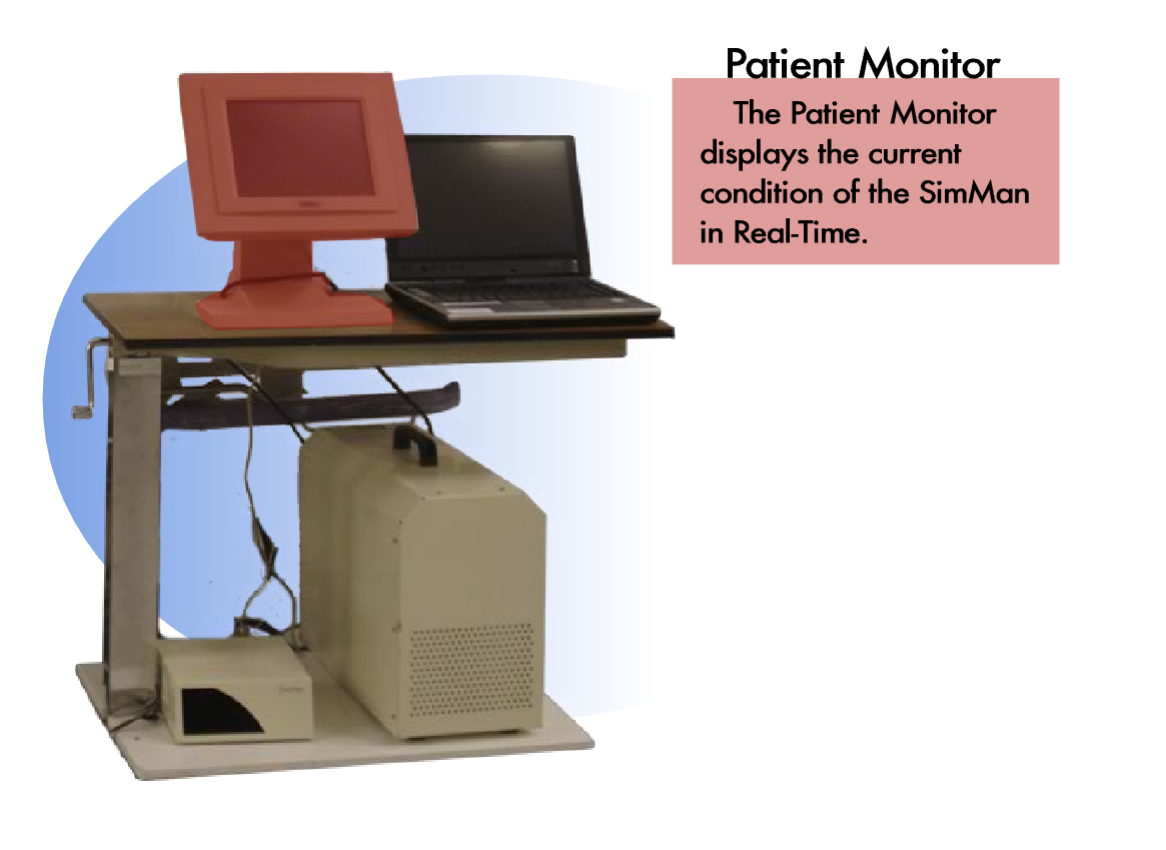
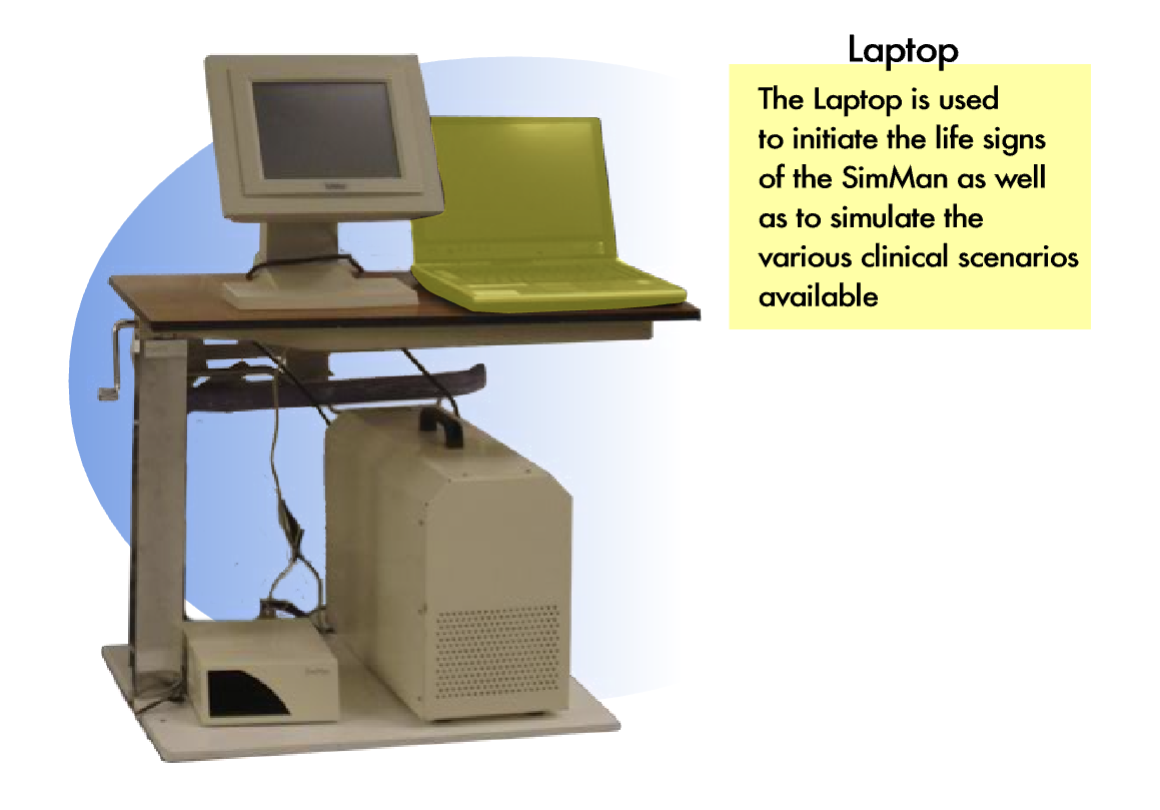
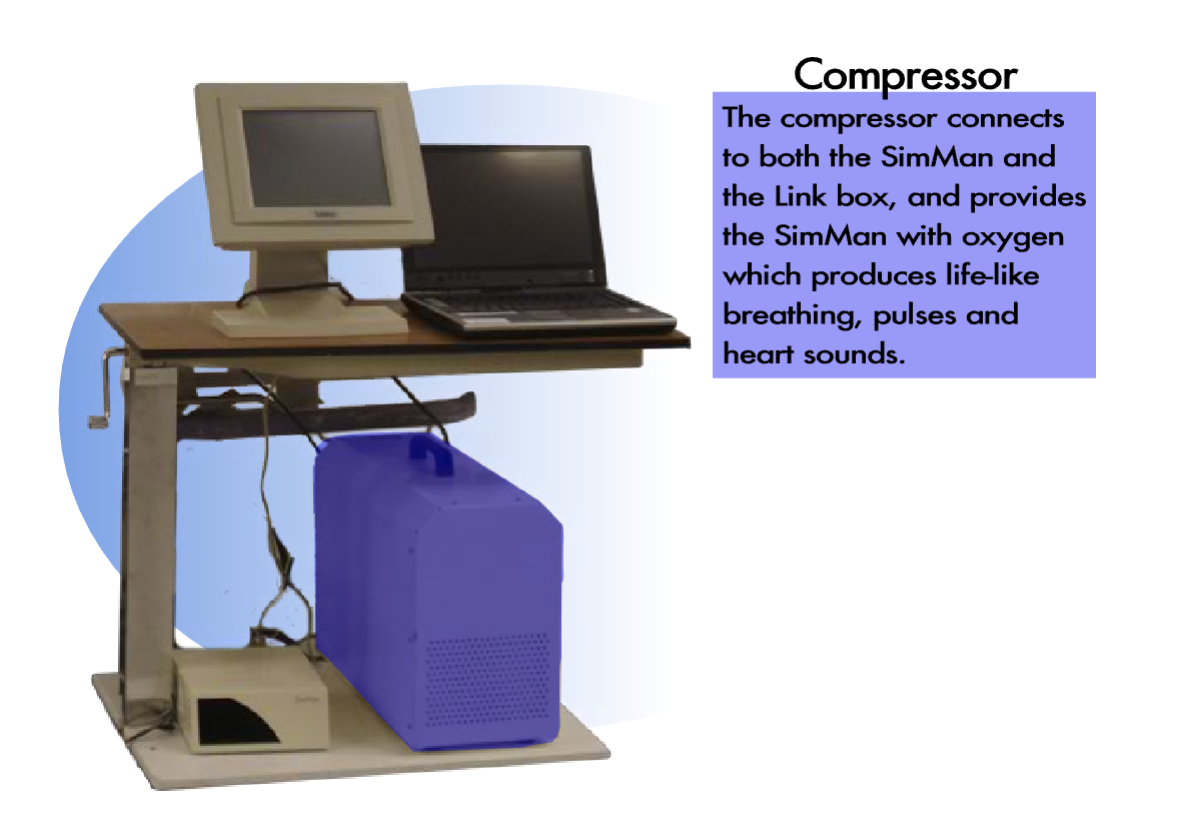
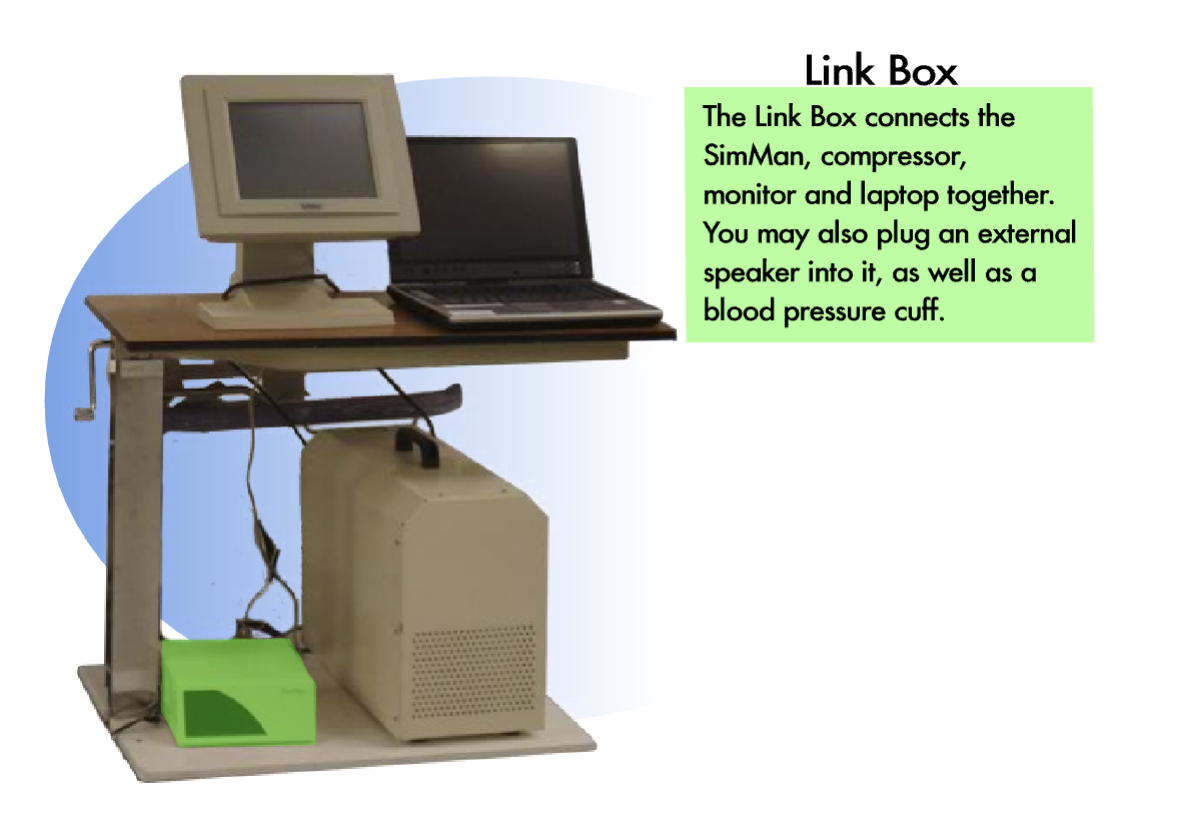 #
#
Shutdown Sequence #
(For Technicians and Instructors. Learners and Program Coordinators will be familiar only.)
After you have completed your SimMan session, it is important to shut everything down properly for the safety of yourself and others. Furthermore, proper shutdown will extend the lifespan of the SimMan unit. The Shut-Down Sequence, entails a 3 step process which we will perform as follows.
1. Shut Down the SimMan software #
The first step of the Shut-Down Sequence is shutting down the software and laptop computer.
- Shut down the SimMan software and the laptop computer.
On the patient profile window, click on File, and click on Quit.
Now that the SimMan software has been shut down, click on Start at the bottom left hand corner of the screen, select Shutdown, and click OK.
After the laptop computer is off, remove the power cord from the laptop to the surge protected power bar.
You have successfully completed step 1 of the Shut-Down Sequence. Now let’s proceed to step 2.
2. Shut Down the remaining SimMan components #
Now that the software and laptop have been properly shut down, we will shut down all remaining SimMan components.
We will now turn the power off for each of the remaining components.To shut down the link box, press the power switch located behind the link box.
To shut down the patient monitor, press the power switch located behind the monitor.
To shut down the compressor, press the power switch located behind the compressor.
To shut off the gas valve of the compressor, turn the air valve to the OFF (vertical) position.
Shutdown sequence video #
Startup sequence video #
imMan Clinical Features and Possible interventions #
(For Instructors and Learners. Technicians and Program Coordinators will be familiar with.)
This section will make you familiar with the clinical features of SimMan mannequin. A life-sized, durable plastic “doll”, SimMan, representing the physical characteristics of an adult male/female patient, allows the performance of the physical examination, patient monitoring, and interventions.
SimMan Mannequin: #
SimMan is a full body, adult male/female mannequin that has realistic anatomy and clinical functionality, and provides simulation-based education to challenge and test students’ clinical and decision-making skills during realistic patient care scenarios.
Clinical Features and Possible Interventions #
- Airway Assessment
- Breathing
- Circulation assessment
- Disability assessment (responsiveness)
- Possible clinical interventions
- Patient monitoring
- Administration of the Pharmacological agents
Airway #
The SimMan provides 5 main clinical features. The first feature we will cover is Airway assessment.
AIRWAY ASSESSMENT #
SimMan’s airway is instructor –controlled to allow simulation of various airway complications, including the failure of theraputic airway devices. Head of the manikin allows performance of head tilt and jaw thrust maneuvers.
1. Upper airway anatomy:
The SimMan provides an anatomically realistic upper airway that includes all of the following features:
- Hard and Soft Palate
- Oropharynx
- Conical Trachea
- Carina
- Nasopharynx
- Laryngopharynx
Critical airway landmarks #
Such as a realistic Tongue, Epiglottis, Aryepiglottic Fold, Laryngeal Inlet, Vocal Cords and Esophagus.
3. Accurate ventilation interventions:
- Oropharyngeal
- Nasopharyngeal
- Bag-Valve-Mask (BVM)
- Laryngoscopic Procedures
- Laryngeal Mask Airway (LMA)
- Endotracheal Tube
Mis-Intubation #
SimMan Mannequin accommodates intubation into the esophagus resulting in stomach distension. The manikin contains two lungs. Intubation that is too deep will result in unilateral lung filling. This usually occurs on the right side, due to the accurate anatomical modeling of the trachiobranchial junction tree.
Airway and trauma features: #
- Allow use of a variety of clinical supplies and equipment and include all of the following:
- Swollen Tongue
- Laryngospasm
- Pharyngeal Obstruction
- Tongue Edema
- Trismus
- Upper Airway Obstruction
- Bronchial Occlusion
- Decreased cervical Range of motion
- Decresed right / left Lung compliance
Airway Assessment Video #
Circulation #
The next clinical feature of SimMan we will cover is Circulation Assessment.
CIRCULATION ASSESSMENT #
1) Pulses:
SimMan has physiologically correct palpable pulses that are synchronized to ECG.
- Bilateral Carotid pulses.
- Bilateral Femoral pulses.
- Left radial pulse.
- Left and brachial pulses
Please note: There are no pulses on the right arm and legs.
2) Heart sounds
The simulated patient generates heart sounds (including a range of pathological ones) which are synchronized to the cardiac cycle and are audible with a standard stethoscope over:
- apex
- left lower sternal border
- left upper sternal border,
- Right upper sternal border,
SimMan mannequin also offers Bowel Auscultation sounds, normal and abnormal, that are audible with a standard stethoscope in all four quadrants.
Circulation Assessment video #
Disability assessment #
The next clinical feature of SimMan we will cover is Disability assessment (responsiveness)
DISABILITY ASSESSMENT (RESPONSIVENESS) #
SimMan is equipped with a number of features that allow the neurologic evaluation to establish the patient’s level of consciousness (responsiveness):
- Vocal response: Numerous vocal sounds are available (moan, vomit, cough, etc). There is also microphone option (instructor/actor may speak directly through the manikin)
- Eye response: ( the information on pupillary size and reaction will be provided by instructor)
- Motor response: ( the information on motor response will be provided by instructor)
Possible clinical interventions #
The next clinical feature of SimMan we will cover is Possible Clinical Interventions.
POSSIBLE CLINICAL INTERVENTIONS #
The SimMan mannequin was designed to support a wide range of clinical interventions involving the chest cavity and other part of the body.
- Chest Compressions: The simulator responses to CPR.
- ECG: The 5-lead ECG is emitted from the appropriate positions on the patient’s chest for display on a standard monitor or oscilloscope. The simulator generates a normal sinus ECG, as well as a broad range of abnormalities such as myocardial ischemia, sinus tachycardia and bradycardia, ventricular fibrillation and asystole.
- Electrical Therapy:
Pacing
Synchronized Cardioversion
Defibrillators: Both Conventional defibrillators (Monophasic & Biphasic Defibrillation) and Automatic external defibrillators ( (AEDs) can be applied to the simulator.
- Pneumothorax
- Stomach Decompretion
- Esophageal, Nasal and Oral Intubation
- Cricothyrotomy
- Needle Chest Decompression (we recommend a 22 gauge needle for this purpose).
- Chest Tube insertion
- Folly Catheter insertion
Other features: #
Bowel auscultation Sounds in all four quadrants, which adds a very valuable assessment capability for learners.
Possible Clinical Interventions video #
Patient Monitoring #
The next clinical aspect of SimMan we will cover is Patient Monitoring.
PATIENT MONITORING #
Patient monitoring features help learners with the all-important skill set of observing patient vital signs. The patient monitor includes the following monitoring capabilities:
- Respiratory rate
- Heart rate related to SpO2
- Pulse Oximetry (SpO2)
- BP – Non-invasive Blood Pressure (NIBP)
- ECG
- CO2 and capnograph waveform
- Temperature (Core temperature, Peripheral tempreture)
- SpO2 waveform and numerical display with audio output
- CVP waveform and numerical display output
- ETO2
- CO
- ET Anesthetic agent
- FI Anesthetic agent
- TOF
- TOF%
- FIN2O
Patient Monitoring video #
Administration of the pharmacological agents #
The last clinical aspect of SimMan we will cover is the Administration of the Pharmacological agents.
ADMINISTRATION OF THE PHARMACOLOGICAL AGENTS: #
- IV access port: (Mannequin’s right arm)
- Medications administered through this system are not recognized by the SimMan system therefore, medications given through this port should be verbalized to the instructor during the scenarios.
- Medications can also be given SC and IM (left upper arm)
