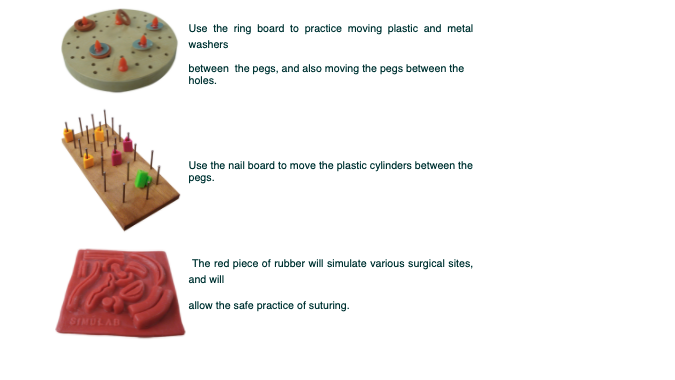Surgical Techniques Workbenchs #
Description #
This is an introductory unit that provides the important information on the set up and functional aspects of the Surgical Techniques Workbenches in order to help trainees to use the workbenches more effectively.
Learning Objectives #
At the end of this unit, trainees will master the use of Surgical Workbenches, which include the following:
1.Surgical Techniques Workbench Setup and Supporting Equipment
2. Room Policy and Safety Precautions
3. Technical and Functional aspects
Surgical Techniques Workbench Setup and Supporting Equipment #
#
Laparoscopic Surgical Techniques Workbench

Traditional Surgical Techniques Workbenches and Ethicon Knot Tying Practice Boards
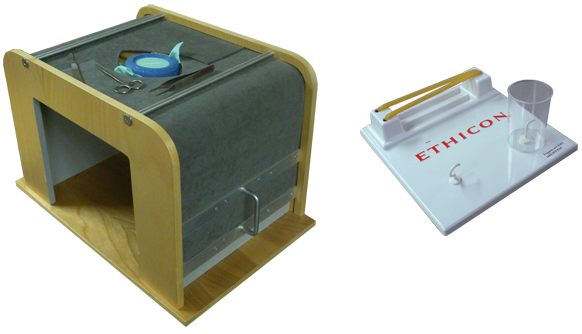
Room Policy and Safety Precautions #
This section provides the information on simple care and maintenance steps that will help to ensure the simulator stays in good working condition.
Each time you use the simulator:
- Use only the tools that accompany the simulator, and use these tools solely with the simulator.
- Use the utmost caution when handling the needle as they are sharp and may cause injury. In addition, improper usage or dropping of the needle may cause bending and damage the needles.
- When needles or tools are not in use, make sure that they are either placed securely in their holders or stored in their case or box.
- Do not lean on the simulator.
- NO FOOD OR DRINK in the Skills Lab.
Troubleshooting: #
- If anything is not working get a technician.
- If further instruction is needed in how to operate the system, or find the instruments, please ask CanHealth staff for more clarification.
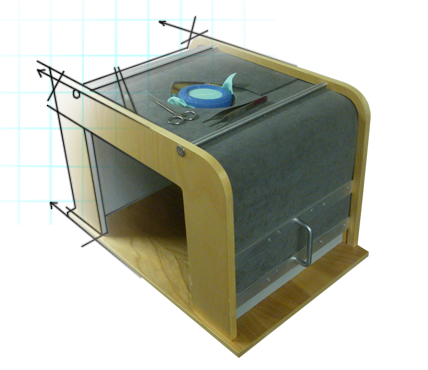
Technical and Functional aspects #
While using the Workbenches, you will have to become comfortable with many different tools that are used in surgery. These include scalpels, scissors, sutures, needles, needle holders, forceps and retractors. ****

The Ethicone Knot tying practice boards is a simple square shaped board with a latex rubber band, a hook in cup for practicing on deep ties and a simple hook for practicing on superficial ties.

Before powering the Laparoscopic Work Benches please check the cable between the digital camera and monitor, make sure the cable is connected to the correct video input. The channel of the TV monitor need to be switched to the channel 3 to display camera image. The TV monitor that is placed on the top of training box, should be located in right position for stability and safety before use.
Within the surgical training box camera is located on the ceiling of the front wall, which has adjustable lens for better focus. There is also a light attach to the ceiling, with on/off buttons located at the top right corner of the box.
There are four trocar entrances for each surgical training boxes. Any surgical object can be placed on the bottom of the surgical boxes through the openings from the right or left side of the box.****

Located in the skills lab, you will find many objects designed to be used in conjunction with the Work Bench, for the purpose of developing the skills to navigate objects in a three-dimensional area with only a two-demensional reference. Below we will outline several of these objects and how they are to be properly utilized.